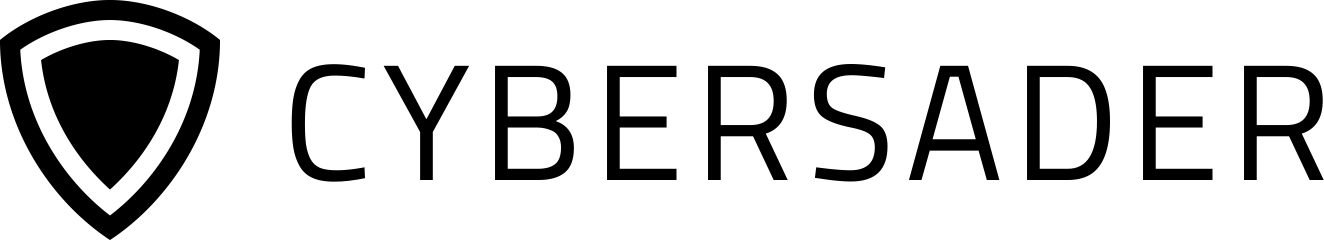VideoWebcasting | Group LivestreamsEditorsOpen SourceAI ToolsProprietaryStock and Content ToolsAudioGet Stems from Song - Audio Source Separation - Music DecompositionFile ConversionGeneral Annotation and Blogging Tools - miscGifsScreen Recording, Streaming, AudioAudioShure Microphone SoftwareNvidia SoftwareScreen Capture, Screenshots, Screen Recording, GIFsWindowsMacCross-PlatformStreaming & Recording for VideosScreen RecordingHardware for Screen CapturingHDCP WorkaroundsStock ResourcesPhoto EditingMisc
Video
Webcasting | Group Livestreams
Multi-streaming is the practice of simultaneously broadcasting video content to multiple platforms. It allows creators to reach their audience on different platforms, increasing the potential reach and visibility of their content. Multi-streaming can be done through specialized software that allows a single broadcast to be sent to multiple platforms, such as YouTube, Twitch, Facebook, and others, at the same time. This can save time for content creators and improve the efficiency of their content distribution.
Popular multi-streamers:
- Restream - Great system for professional webcasting with tons of people in one stream. Up to 6 guests with free. Up to 10 guests with paid.
- StreamYard - great pro webcasting and streaming with easy interface. Up to 6 guests with free plan. Up to 10 guests with paid plan.
- XSplit - Up to 4 guests with paid?
- OneStream.live - Up to 4 guests with free. Up to 10 with paid.
Editors
Open Source
AI Tools
Proprietary
- Content Creator Program - Boost Creator Video Views | Jellysmack
- Automating Video Editing | Kamua - bought out by Jellysmack
- Rocketium | Agile CreativeOps Platform - for full graphic design and content creation teams
Stock and Content Tools
- https://www.videezy.com/ - no watermark, stock video. I still would recommend getting an AI-based tool unless you have the time to go looking for stock footage or it’s your job.
Audio
Get Stems from Song - Audio Source Separation - Music Decomposition
- github.com/deezer/spleeter - Spleeter is Deezer source separation library with pretrained models written in Python and uses Tensorflow.
File Conversion
General Annotation and Blogging Tools - misc
Gifs
Screen Recording, Streaming, Audio
Audio
Shure Microphone Software
These mics are (in my experience) are great for use with webcasting, voice chat, etc. Pair this with a boom arm (preferrably one from Rode).
Nvidia Software
Screen Capture, Screenshots, Screen Recording, GIFs
Windows
Mac
Cross-Platform
Streaming & Recording for Videos
- Free Live Streaming & Recording Software | Streamlabs - another version of OBS with additional tools for streaming
- Streamyard - A professional live streaming and recording studio in your browser. Record your content, or stream live to Facebook, YouTube, and other platforms.
- Ecamm - The leading live streaming & video production studio built for Mac.
Screen Recording
Hardware for Screen Capturing
- USB
- PCI Express - more reliable
- .
- Wireless
- .
- Open Source
HDCP Workarounds
Stock Resources
- github.com/neutraltone/awesome-stock-resources - A collection of links for free stock photography, video and Illustration websites.
Photo Editing
- Bulk Image Workflow Stuff
- darktable - open source photography workflow application and raw developer
- digiKam - digiKam
- Image Viewer | Photo Viewer | Image Resize | XnView
Misc
- Image Compressors